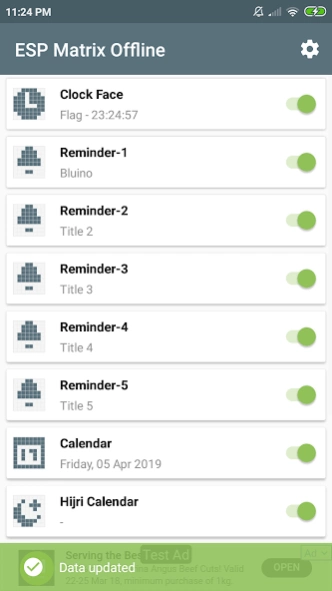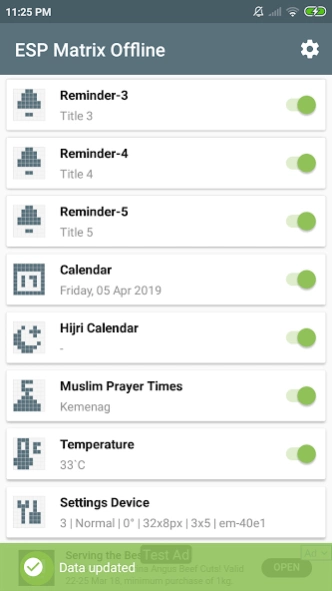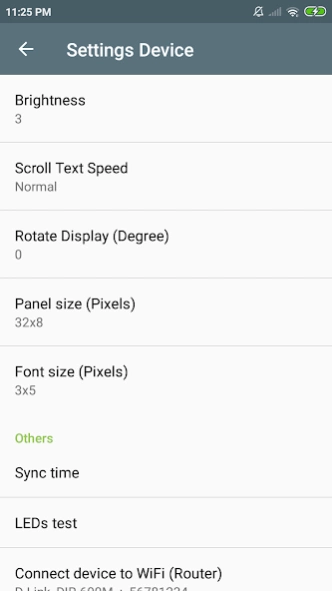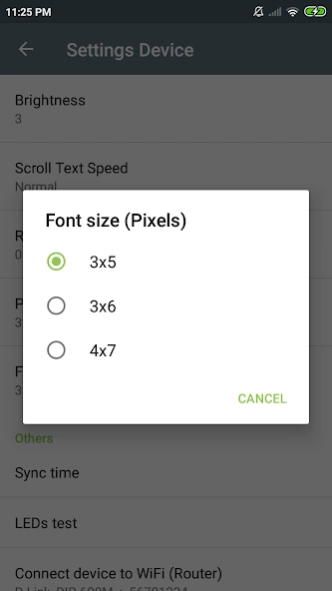ESP Matrix Offline - a DIY Dot 1.2
Free Version
Publisher Description
ESP Matrix Offline - a DIY Dot - DIY Led Dot Matrix Digital Clock based ESP8166 and RTC DS3231 (a DIY LaMetric)
You can make DIY Dot Matrix Clock (ESP Matrix) no needed an internet connection only use the RTC module to retrieve date time value. Using this app for directly uploading firmware to ESP8266 and configure with simple interface.
ESP Matrix device features:
- Display Clock with a beautiful animation icon
- Display Reminder-1
- Display multiple Reminder-2 to Reminder-5 (Pro Version)
- Display Calendar (Pro Version)
- Display Hijri Calendar (Pro Version)
- Display Muslim Prayer times
- Display Temperature
- Able to configure Brightness display
- Able to change font size (Pro Version)
- Able to configure scroll text speed
App features:
- Upload firmware directly from your Android phone to ESP Matrix Offline
- Set WiFi connectivity of ESP Matrix devices through the app
- Configure ESP Matrix device through an simple interface
Tutorial to make hardware ESP Matrix:
https://www.instructables.com/id/IoT-Smart-Clock-Dot-Matrix-Use-Wemos-ESP8266-ESP-M/
Note:
* Required permission to access devices Location for WiFi discovery (not for GPS location)
About ESP Matrix Offline - a DIY Dot
ESP Matrix Offline - a DIY Dot is a free app for Android published in the System Maintenance list of apps, part of System Utilities.
The company that develops ESP Matrix Offline - a DIY Dot is Bluino Electronics. The latest version released by its developer is 1.2.
To install ESP Matrix Offline - a DIY Dot on your Android device, just click the green Continue To App button above to start the installation process. The app is listed on our website since 2020-11-29 and was downloaded 5 times. We have already checked if the download link is safe, however for your own protection we recommend that you scan the downloaded app with your antivirus. Your antivirus may detect the ESP Matrix Offline - a DIY Dot as malware as malware if the download link to com.bluino.espmatrixoffline is broken.
How to install ESP Matrix Offline - a DIY Dot on your Android device:
- Click on the Continue To App button on our website. This will redirect you to Google Play.
- Once the ESP Matrix Offline - a DIY Dot is shown in the Google Play listing of your Android device, you can start its download and installation. Tap on the Install button located below the search bar and to the right of the app icon.
- A pop-up window with the permissions required by ESP Matrix Offline - a DIY Dot will be shown. Click on Accept to continue the process.
- ESP Matrix Offline - a DIY Dot will be downloaded onto your device, displaying a progress. Once the download completes, the installation will start and you'll get a notification after the installation is finished.